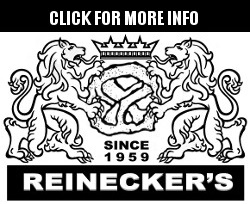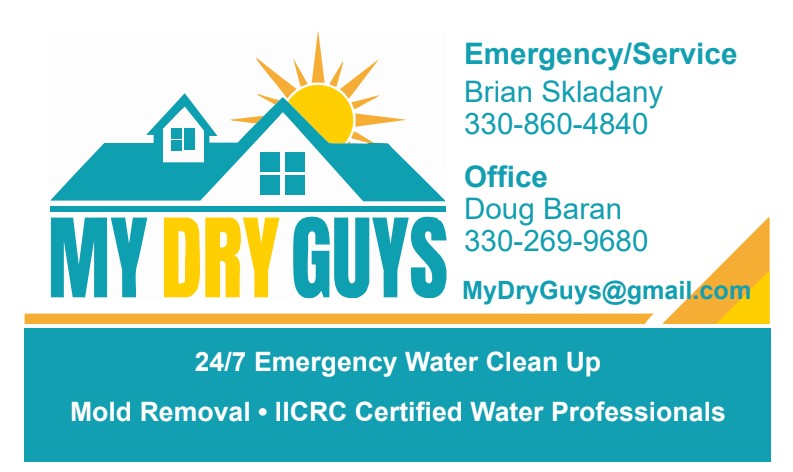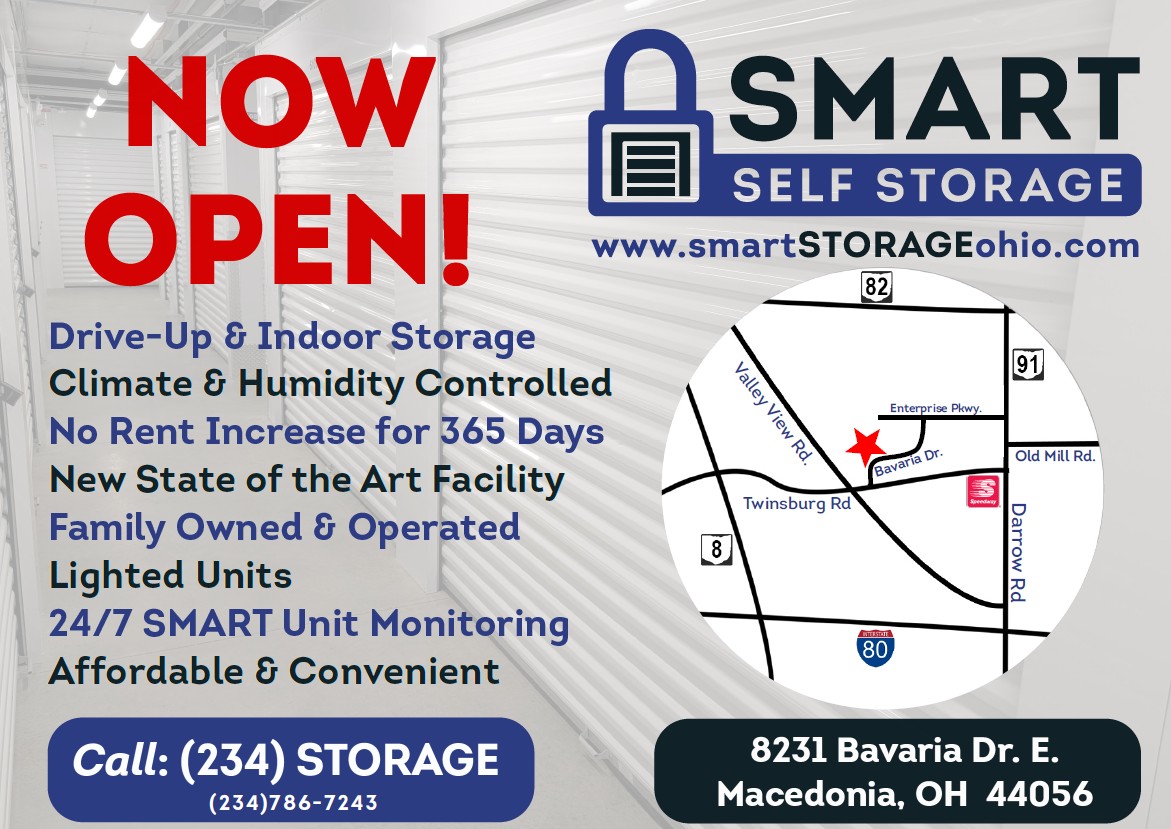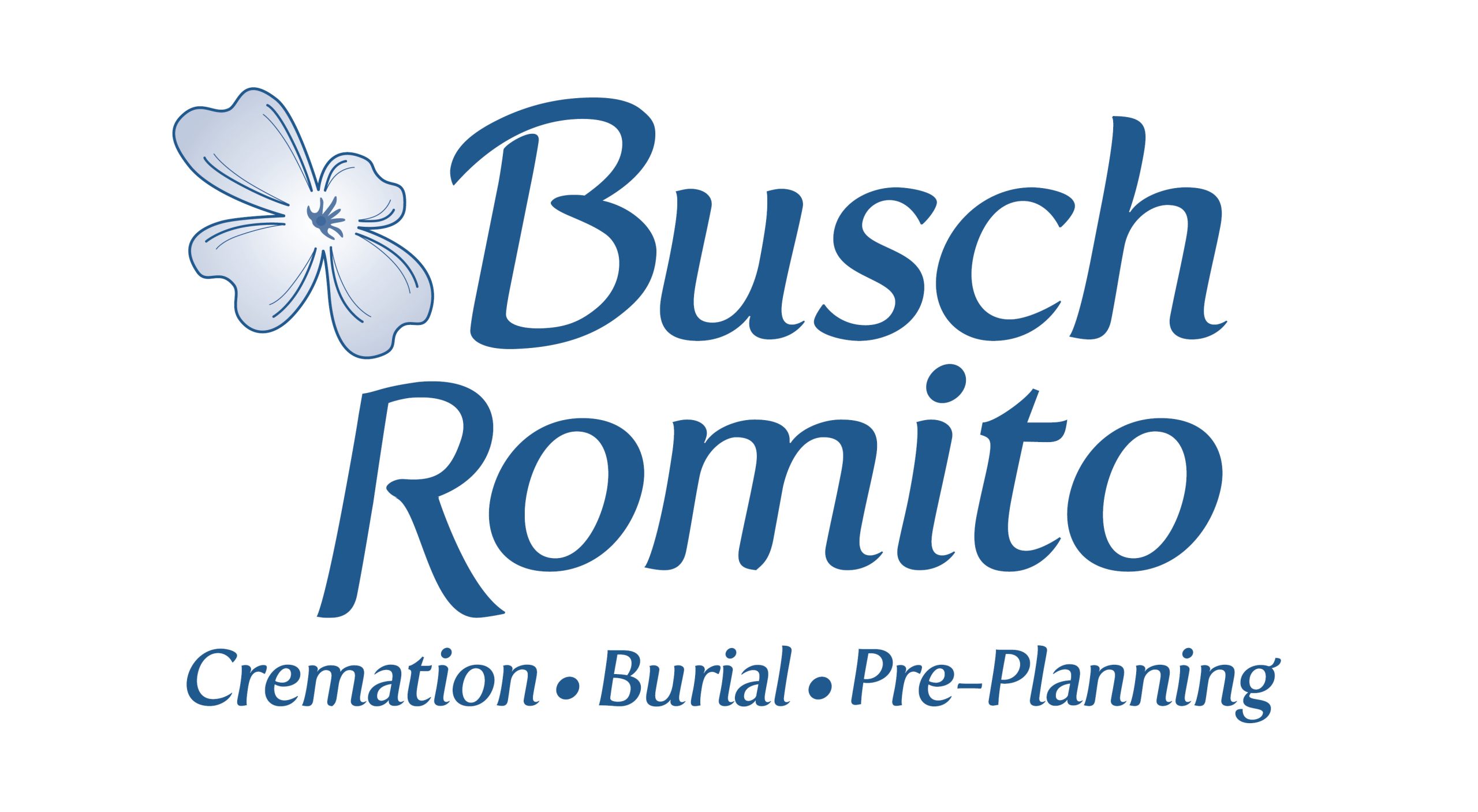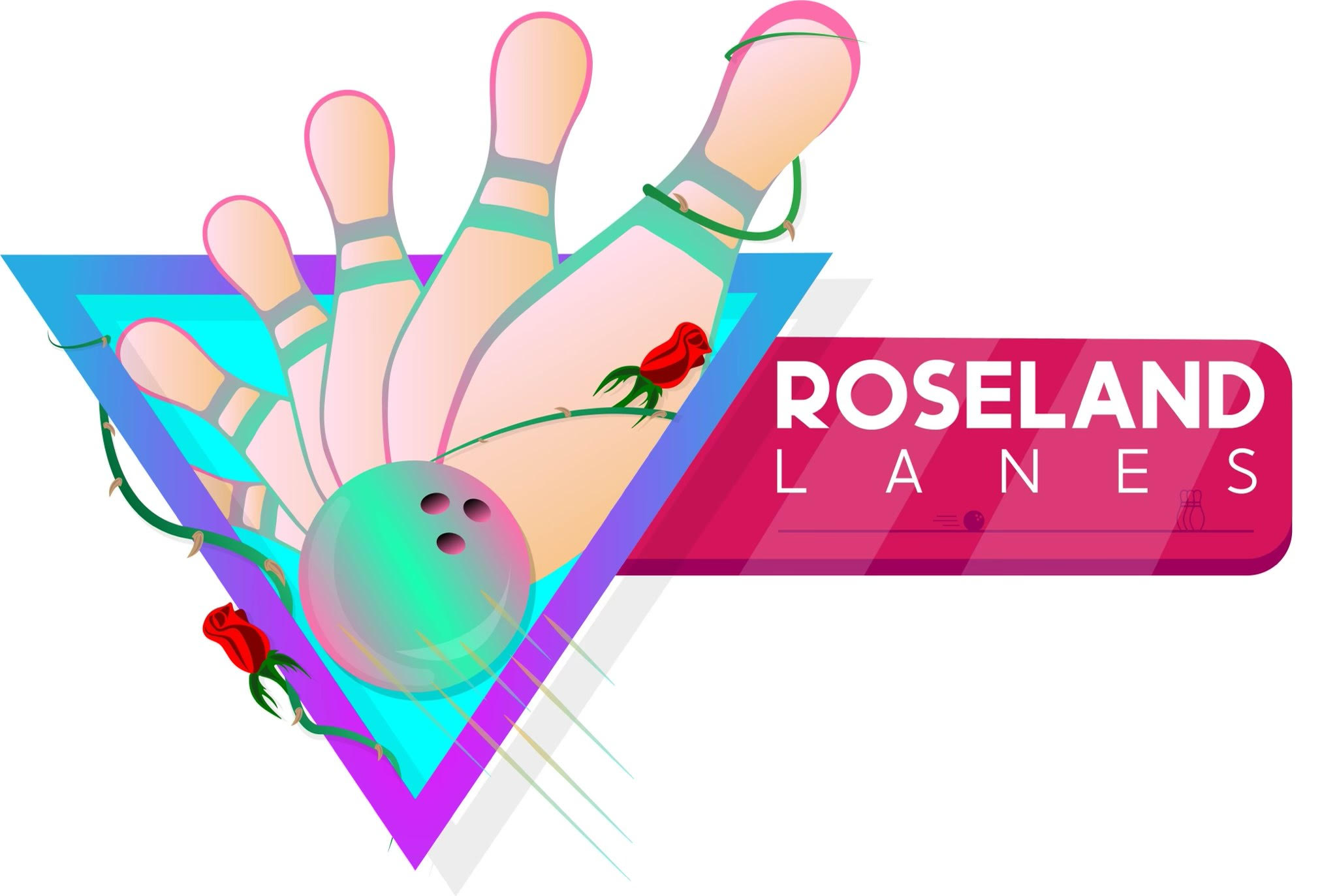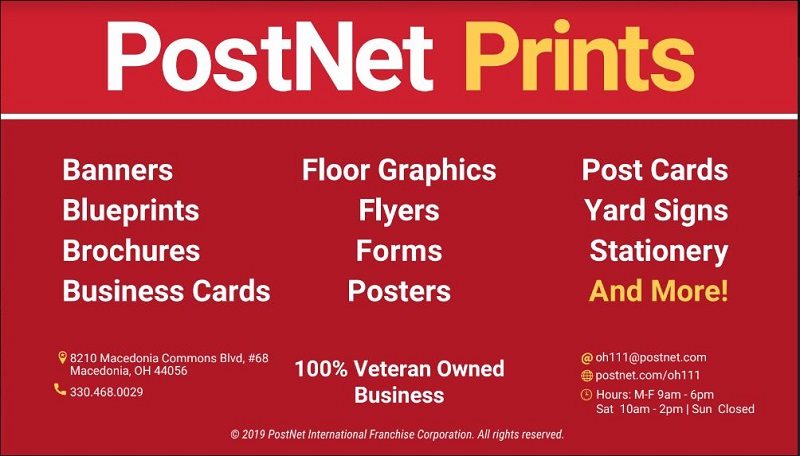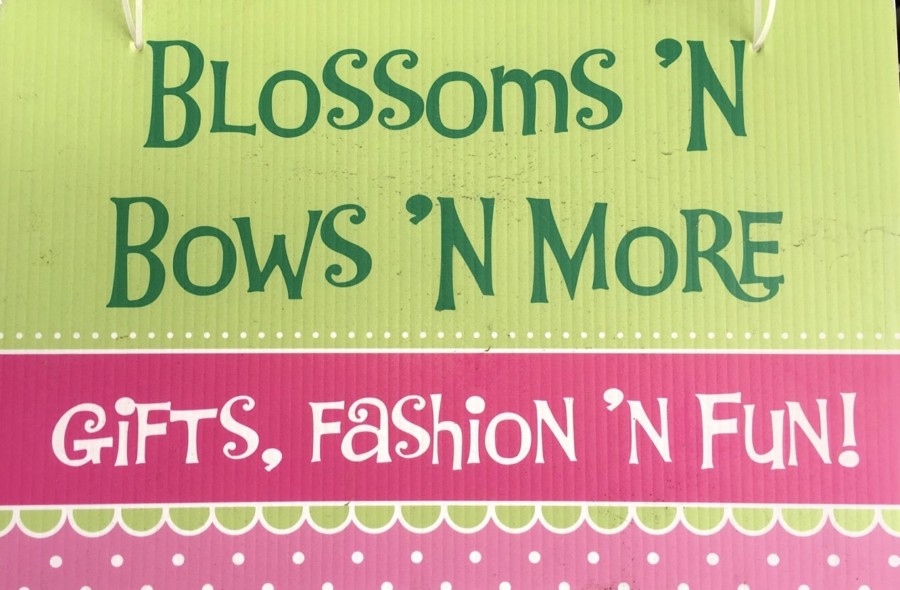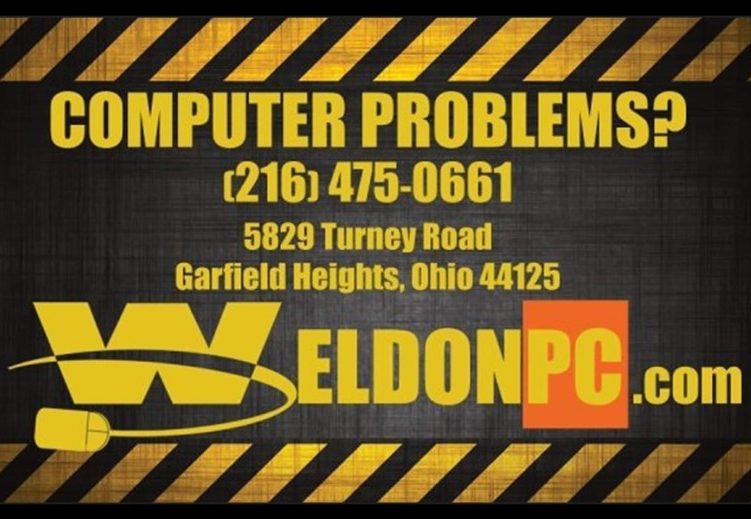From the Macedonia City Police Department
I want to pass on something I learned yesterday from my wonderful wife. It has to do with emergency medical information on your cell phone. This tip pertains to an IPhone 6S. I don’t have an Android but I’m sure they have something similar.
The I Phone 6S has a place to list a brief summary of your medical and emergency contact information in case you are unconscious or unable to speak. Emergency responders may be able to use the information listed in your phone to save your life or contact a family member.
Here’s how to enter the info: Somewhere on your phone there should be an app with a white background and a red heart inside that says HEALTH. Press that and in the lower right corner it says * MEDICAL ID. Press that and a screen opens where the various medical and contact information can be entered.
Here’s how to retrieve it: If your phone is unlocked open the app listed above and in the lower right is the MEDICAL ID information. If your phone is locked press the home button to turn on your phone. Then swipe to the right and get the screen where you are required to enter a security code to access the phone. The bottom left corner says EMERGENCY. When you press that it takes you to another screen where the bottom left it says * MEDICAL ID in red. If you press that all the medical information you have entered comes up for any emergency personnel such as allergies, medical conditions, medical notes, medications and contact information.