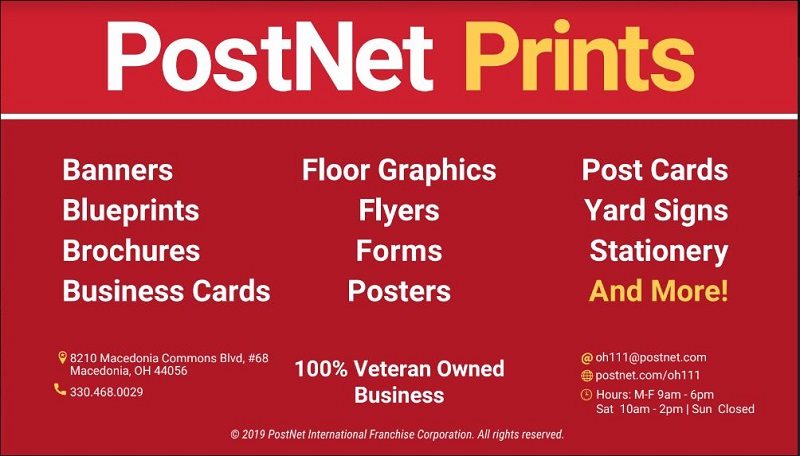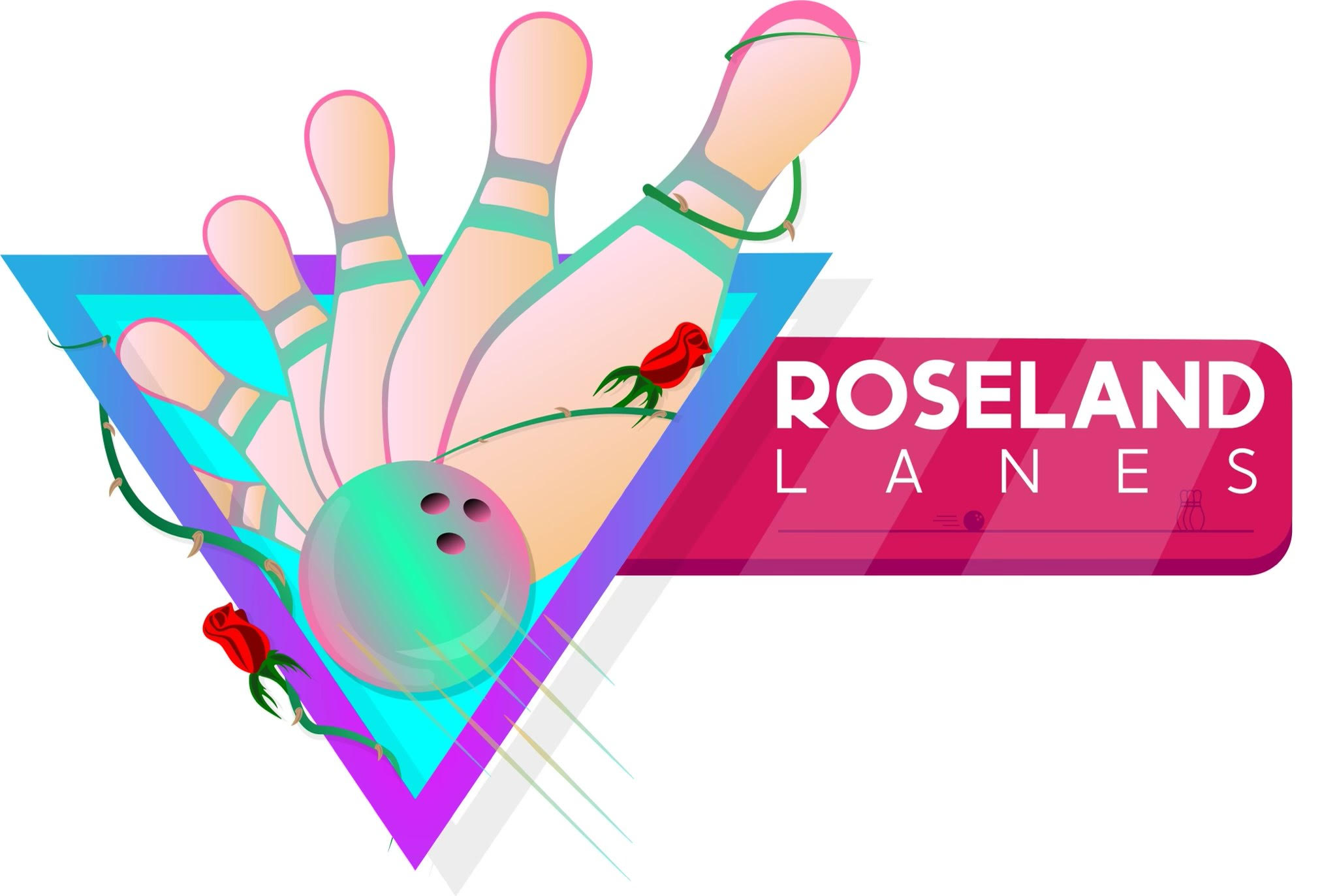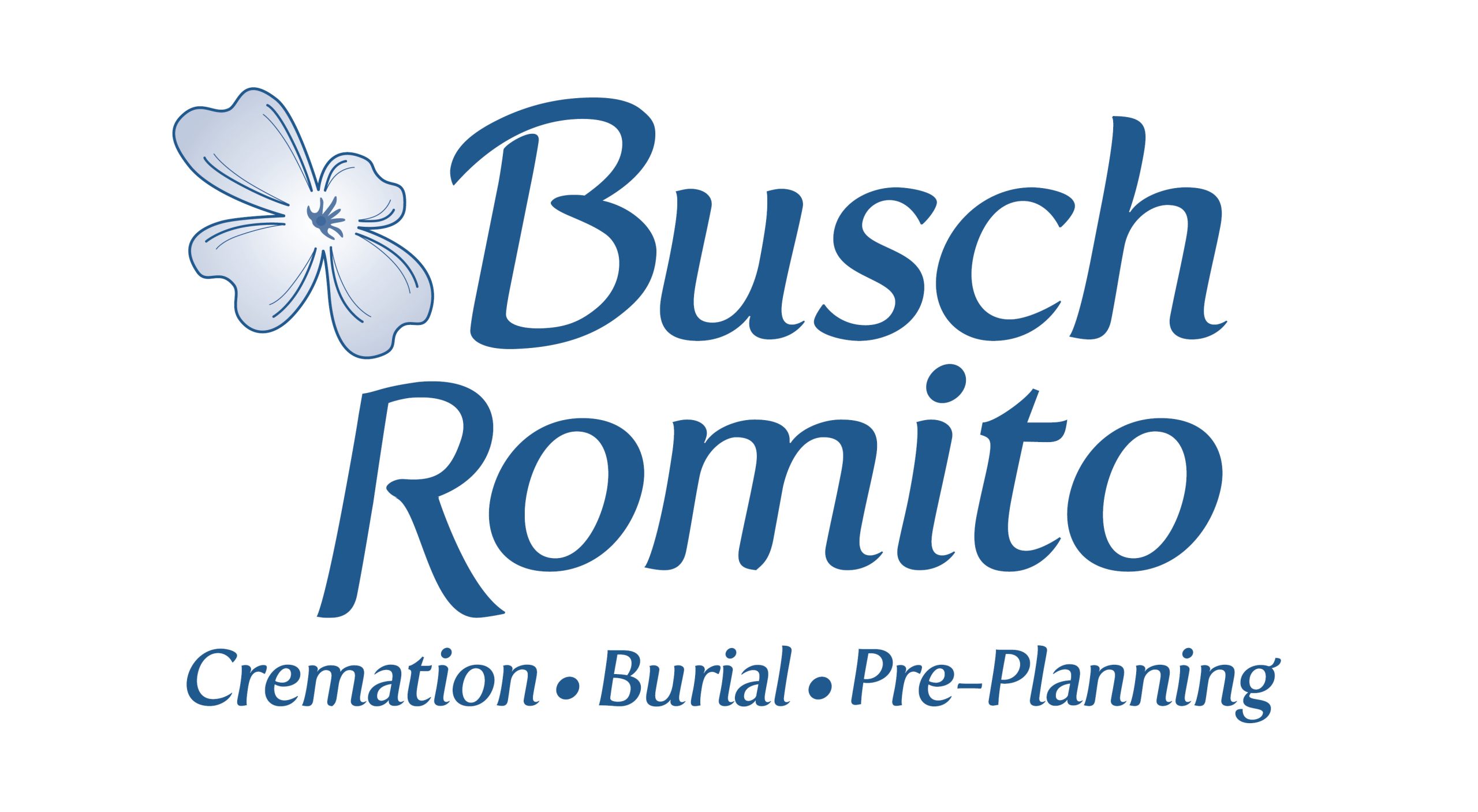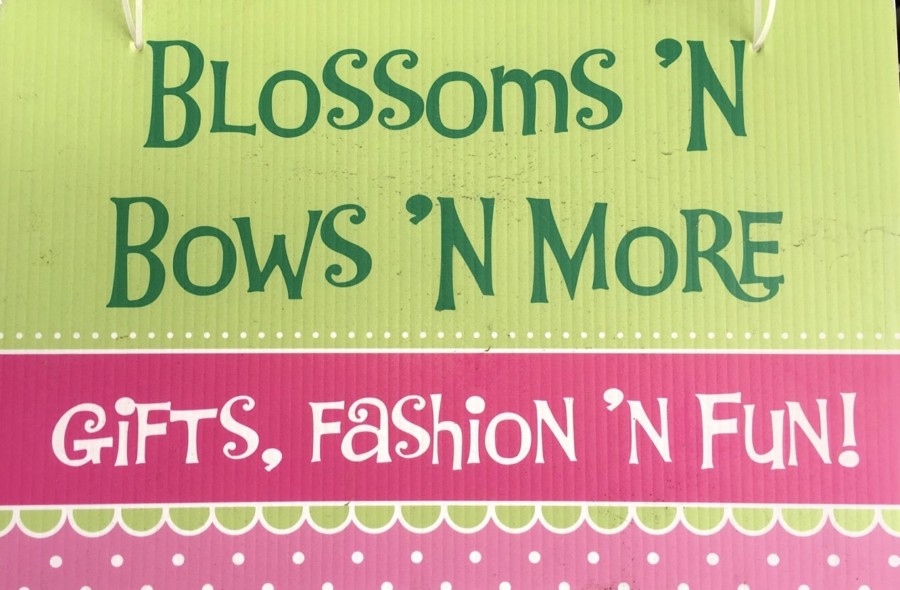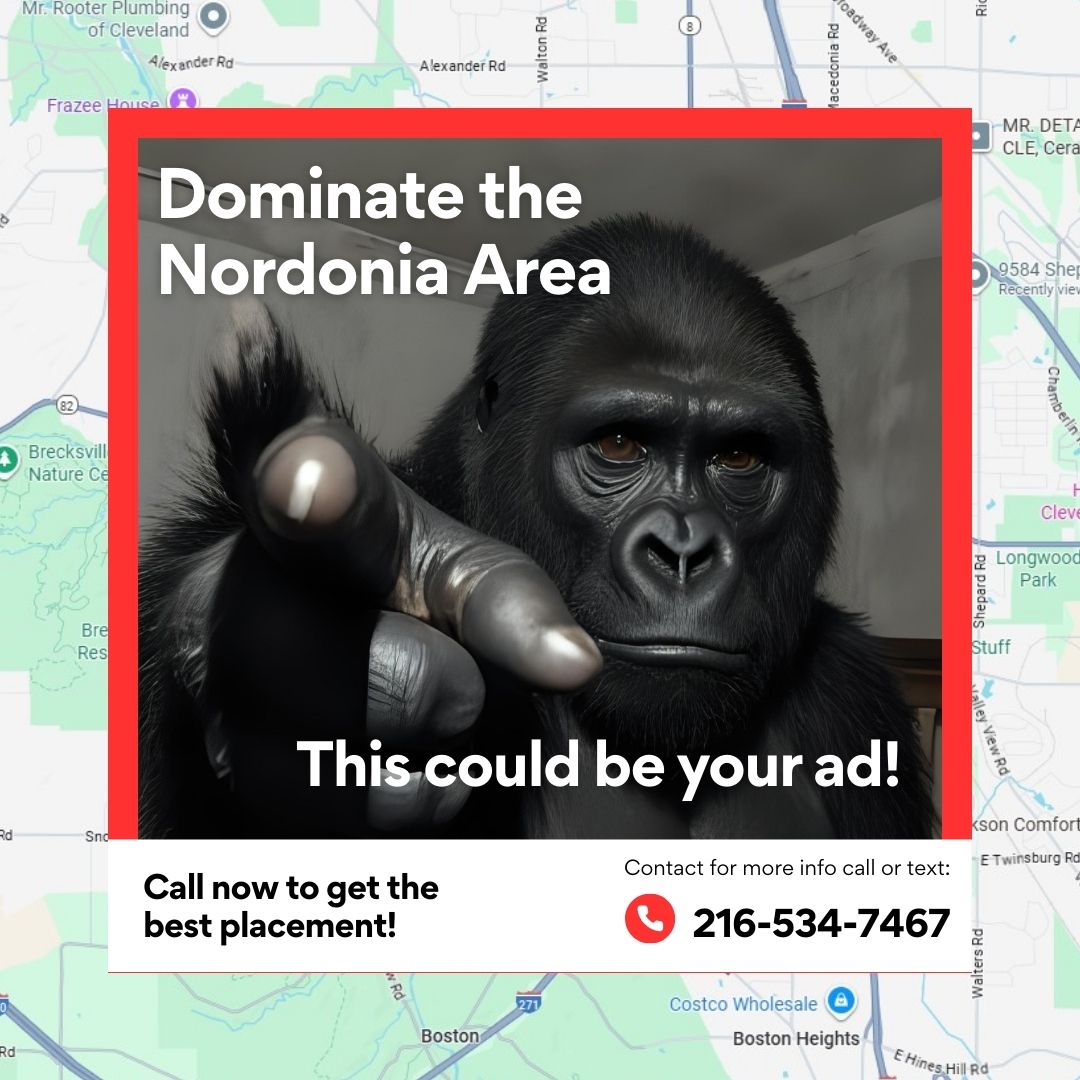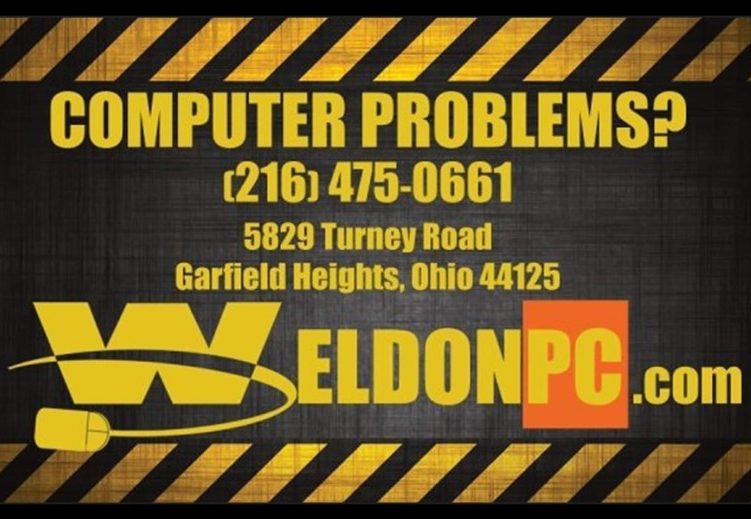It’s essential to have control of your money and spending habits, but disorganization can make it more difficult to do so. Below, we share five ways to organize your personal finances.
Create a Budget
Creating a budget is one of the best ways to make sure the money you save goes to the right places. When you budget, you essentially ensure every dollar has a home. Many people overlook creating a spending plan—only 41% of Americans do so—but it’s crucial to be honest with yourself about your money so that your spending doesn’t spin out of control.
Automate Payments
Want to stay on top of your finances? Automate your monthly payments. Automatic payments separate what you owe from what you can spend, so you can allocate dollars to specific purchases without the hassle. Additionally, you can avoid monthly late fees by ensuring your recurring payments are already accounted for.
Keep Paperwork in One Place
If you typically receive paper statements, you’ll need to keep them organized. We suggest a file box or a cabinet to house folders organized by category. If you receive electronic statements, create folders on your computer to sort any statements. Don’t forget to back up these files to external drives or the cloud. Additionally, you should set up a workspace such as a desk or a small table specifically dedicated to getting your finances in order.
Use Budgeting Software
If you prefer to budget on your desktop computer, try using budgeting software. Often, you can find free, scaled-down versions of financial software online. On a larger device, it’s easier to see where your money goes and how you can improve your spending in the future. These programs look very professional, but they’re a breeze to use.
Try Apps
Apps track your expenses in real time, so you can always be aware of what’s going on with your bank accounts. When you use these apps, you’ll be able to review your past purchases and decide how to spend your money more wisely in the future. Some examples of helpful budgeting apps include Mint and You Need A Budget (YNAB)—both are available for both Android and iOS devices.