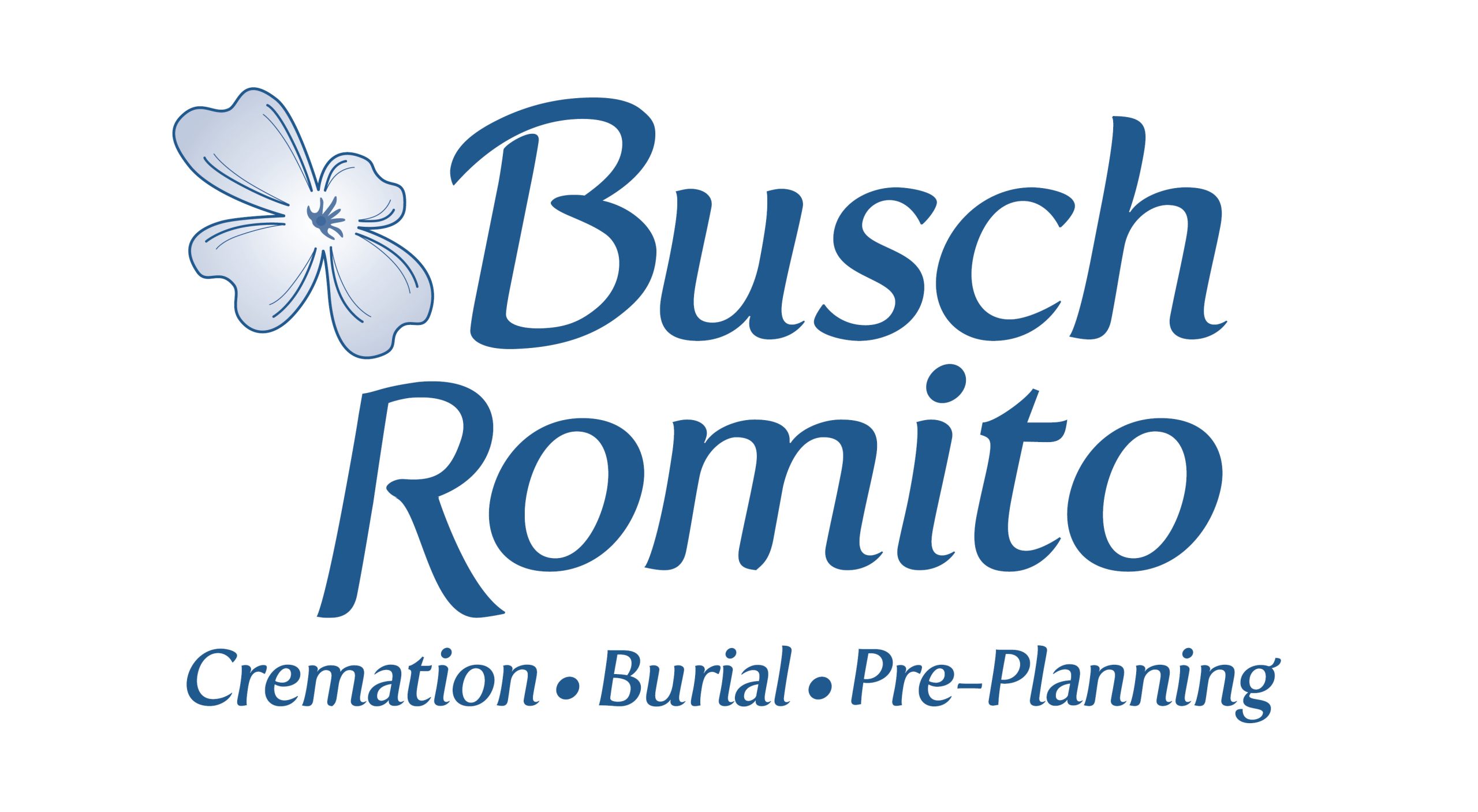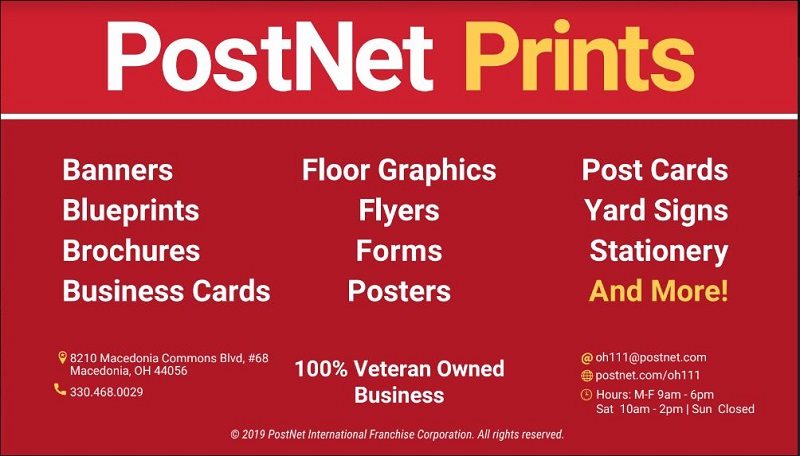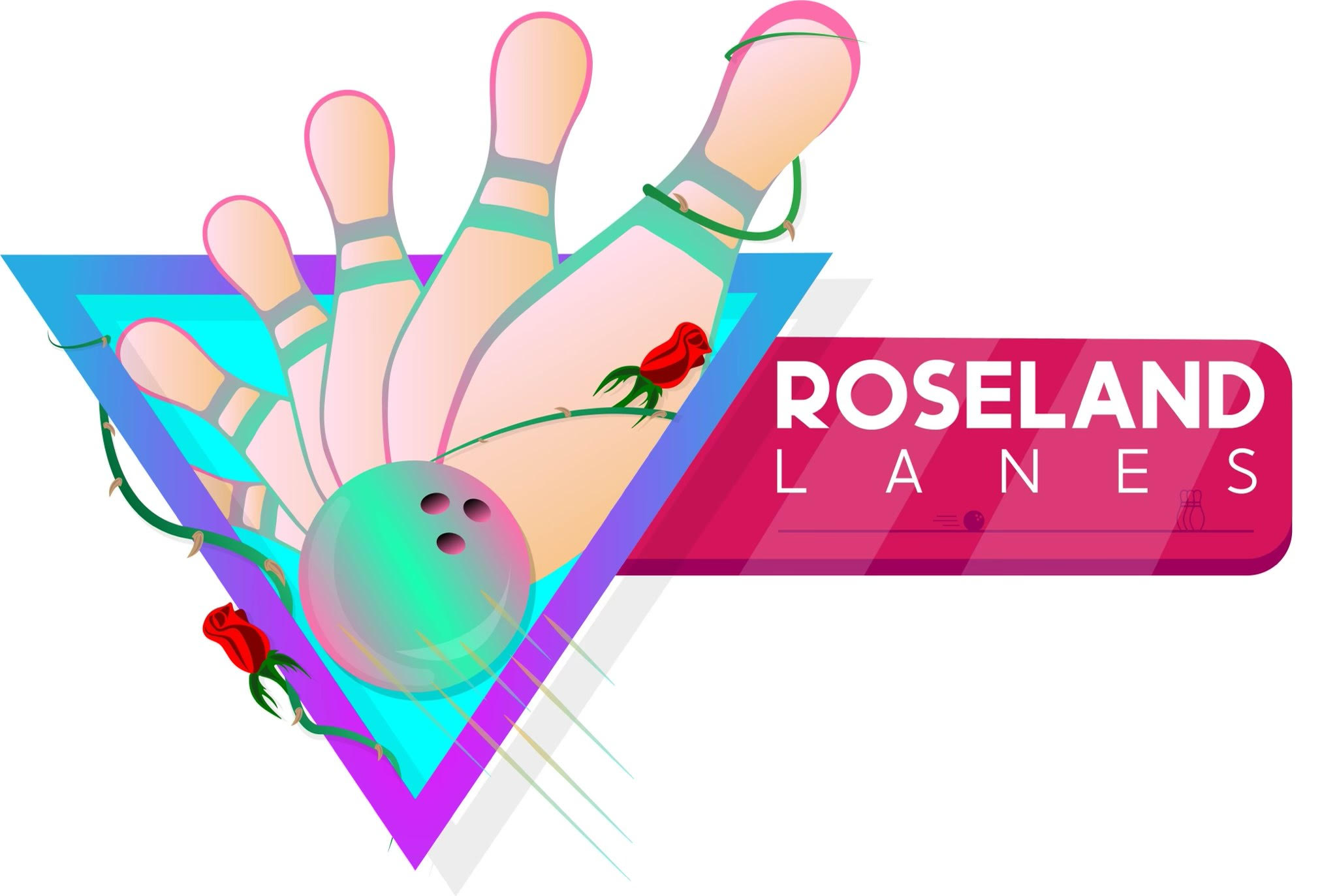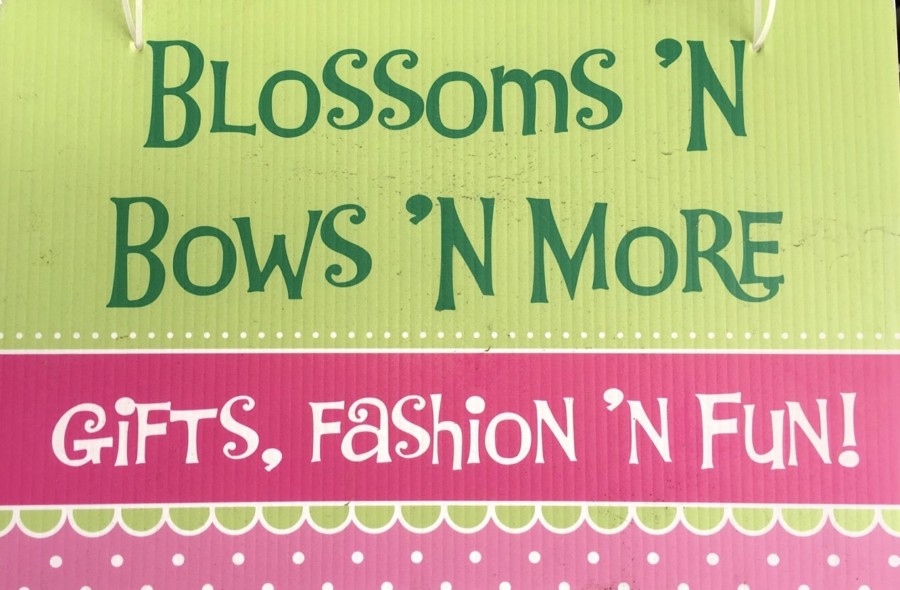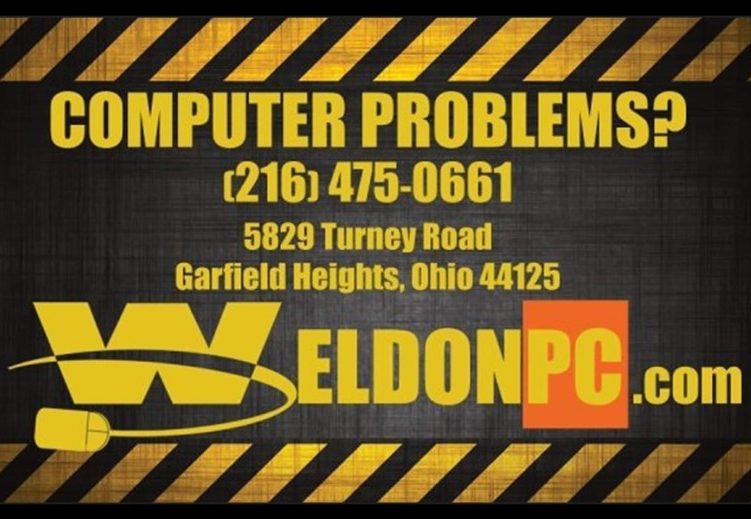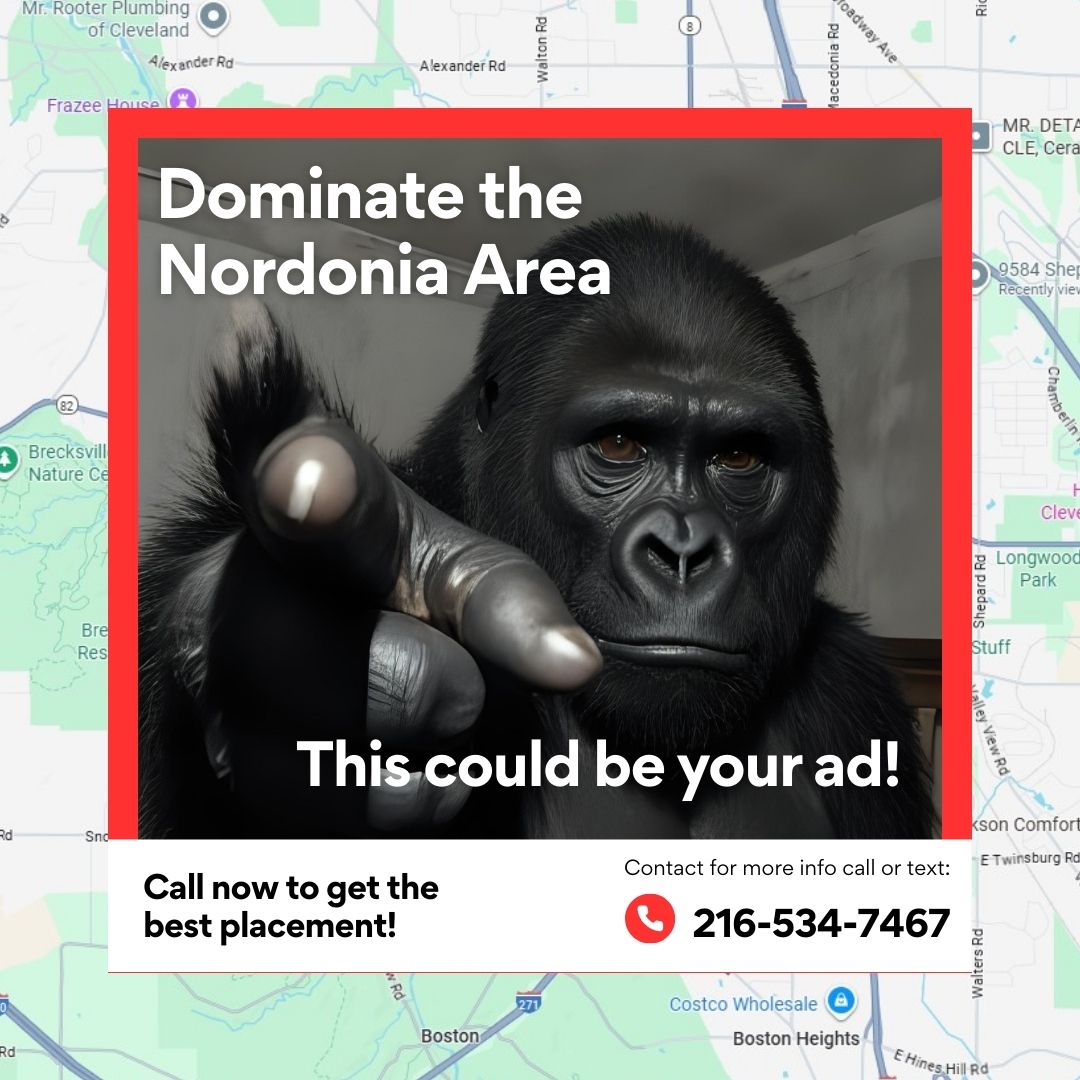Just a reminder, did you know you hear the headline news from NordoniaHills.News?
You can find out what is happening in the Nordonia area with your Alexa device. If you have an Amazon Fire Stick or an Amazon Echo device. You can go to the Settings for your Amazon account, look for Flash Briefing. At the top, you will see Get more Flash Briefing content. Select Flash Briefing and search for NordoniaHills.News. Click on it and then click the Enable button. More info on Flash Briefing here.
If you are logged into your Amazon account on your computer, go here to enable it on all of your devices.
On your phone or tablet, look for your Amazon account info. Or you can use your Alexa app.
Once you have it set up, just say “ECHO What’s New?” or “ALEXA, What’s New?”.
What will you hear? Headlines from the Nordonia area, updated a few times a week.
You can also add other news and information. For example, you can hear the Weather or other news.
Let us know if you have any issues or if you have any suggestions.
Email juliedaloiso@gmail.com