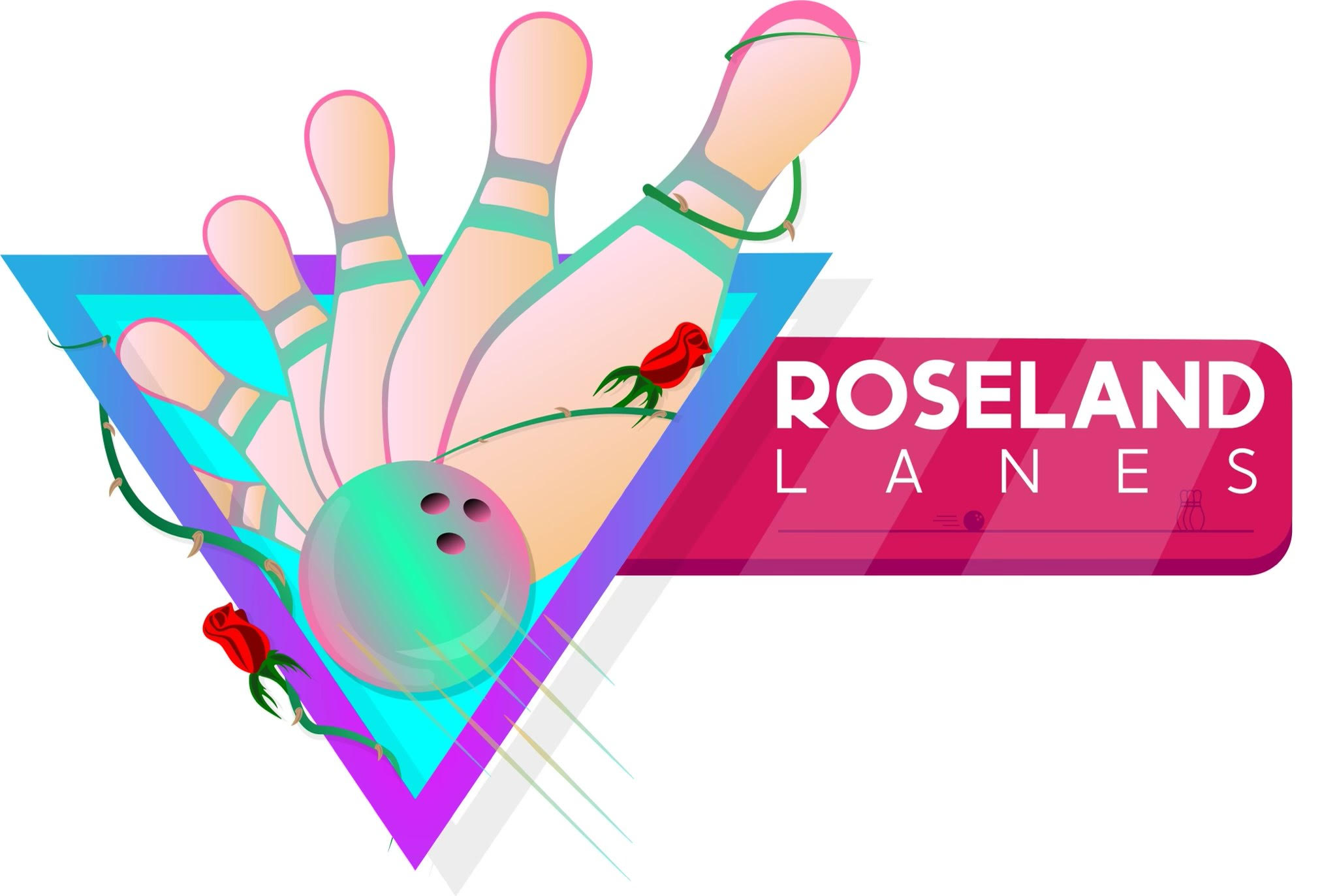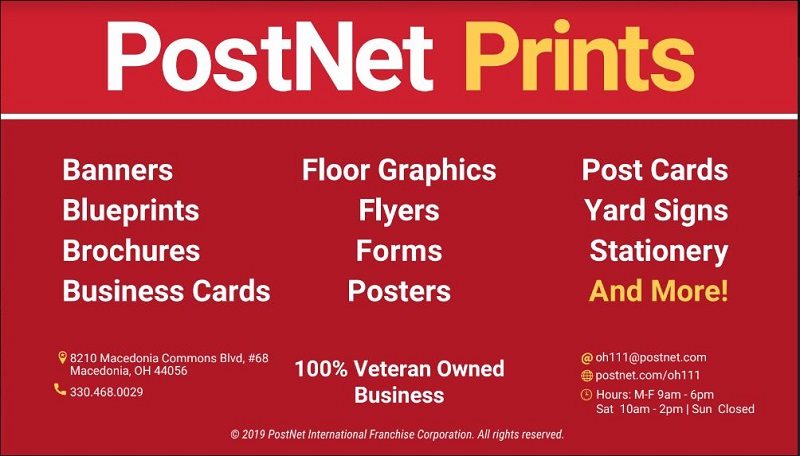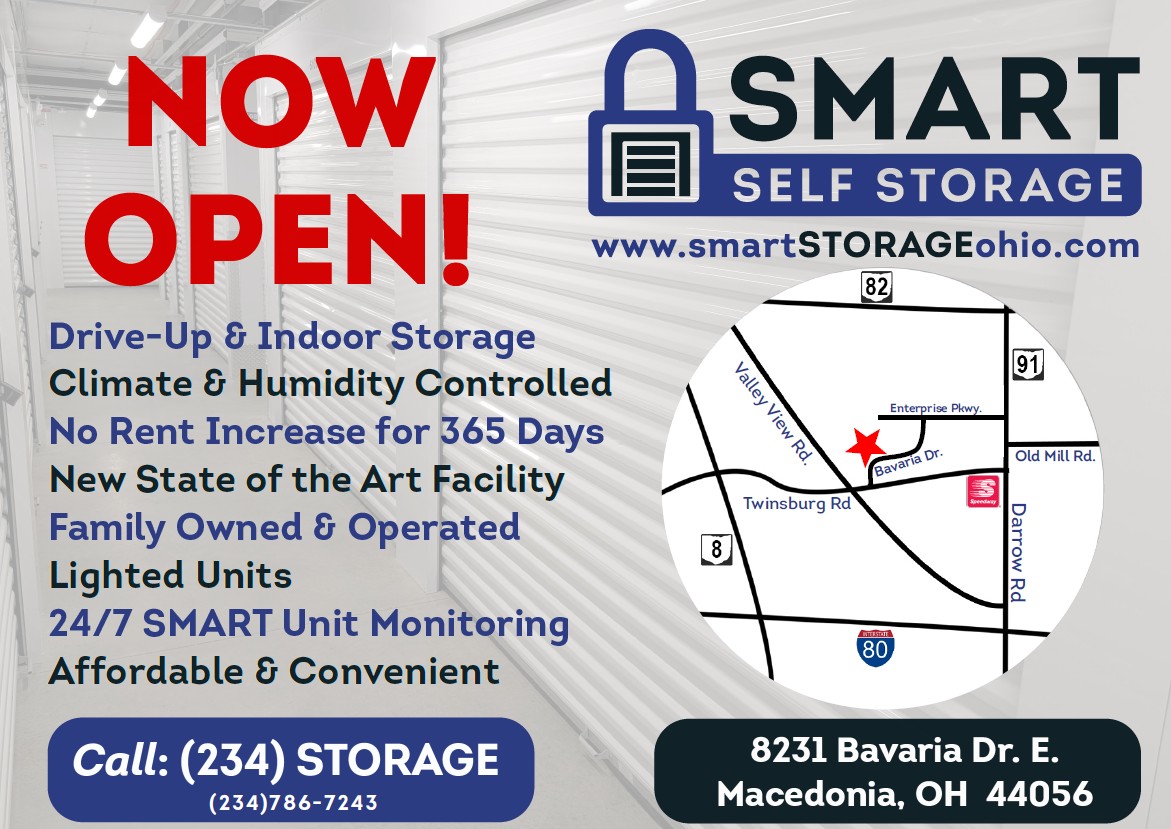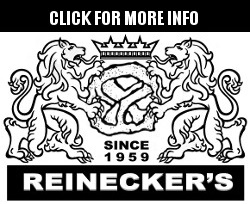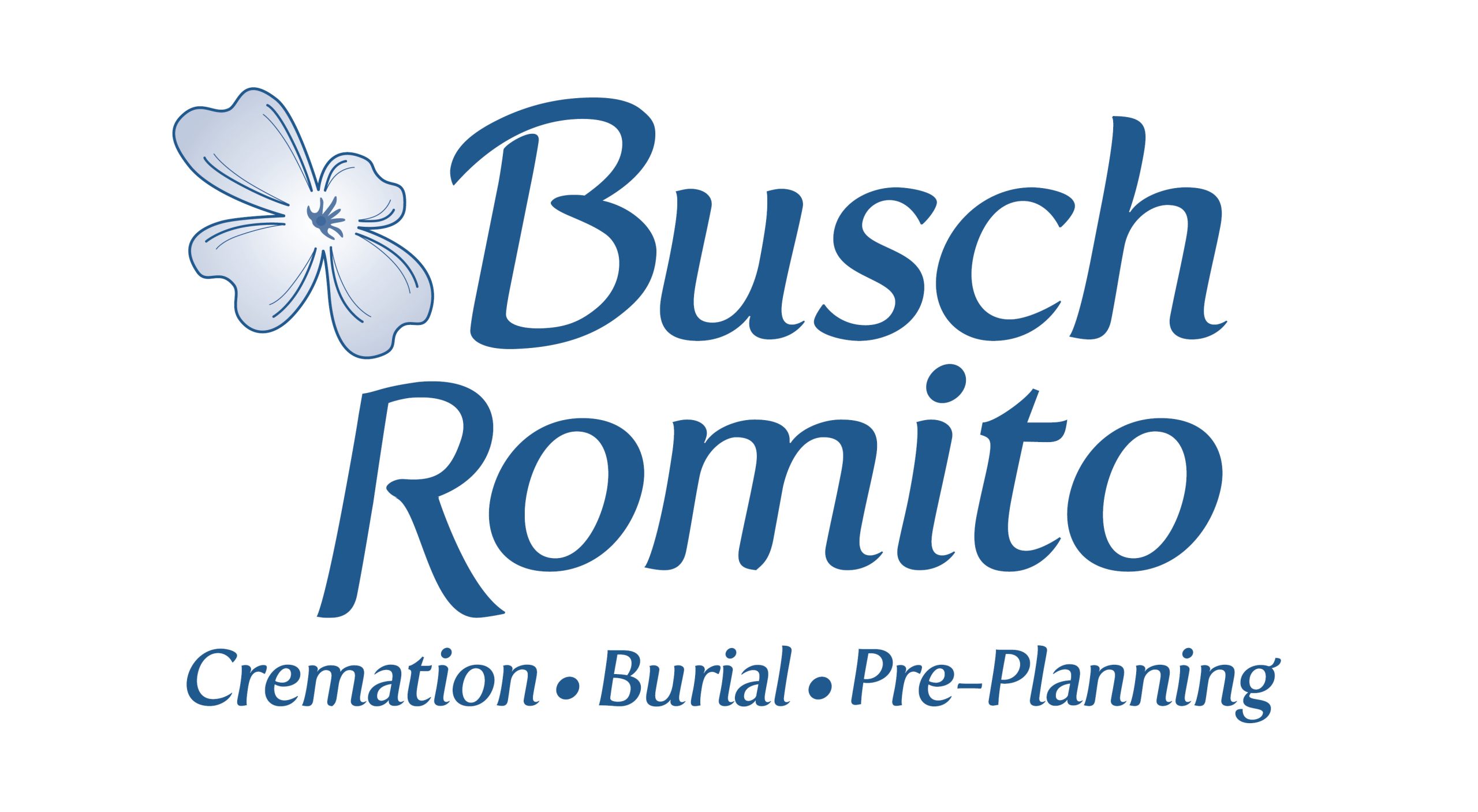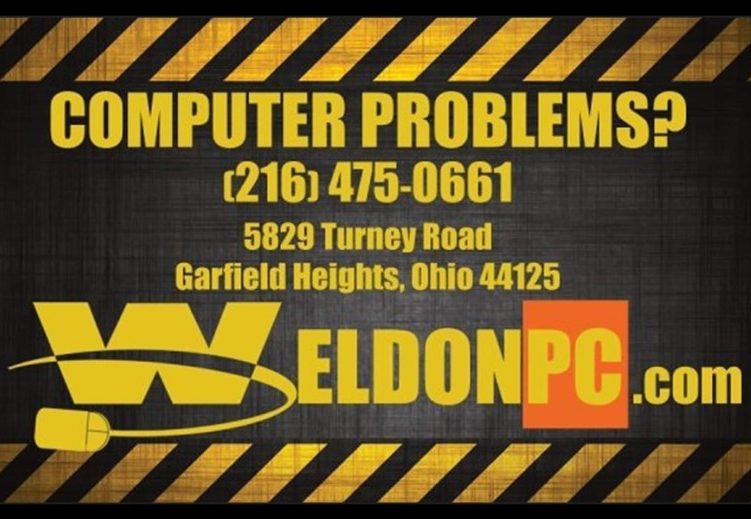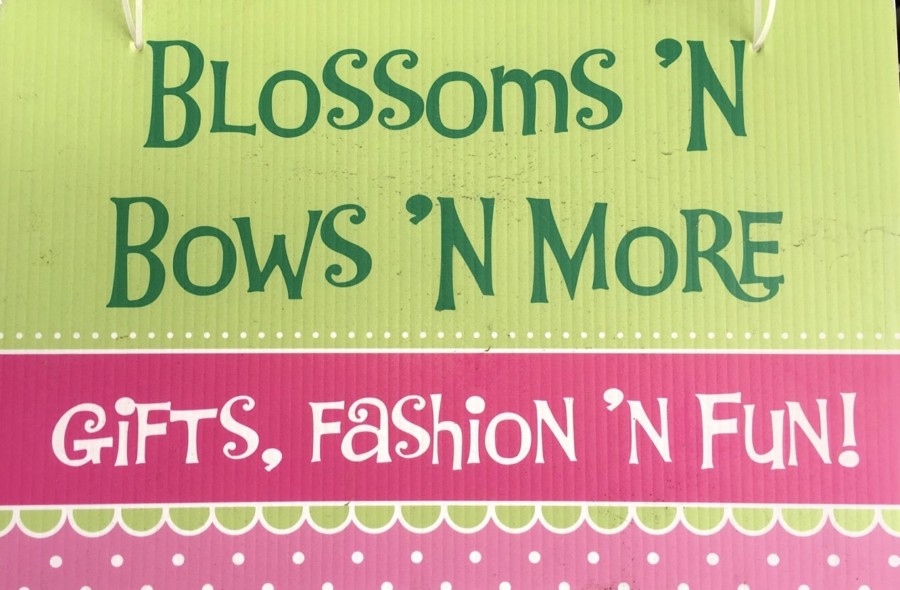Please note: These notification options are available on your computer.
If you are looking at a page on your smart phone, depending on your phone, the notification settings might be under the more tab (***).
Did you know when you like a page there more options?
You can tell Facebook what you want to see from a page.
- First, hover over the Like button – you will see more options. Click on the little pencil next to NOTIFICATIONS.

- You will see even more options. Select what you want to see. Click DONE to save your changes.