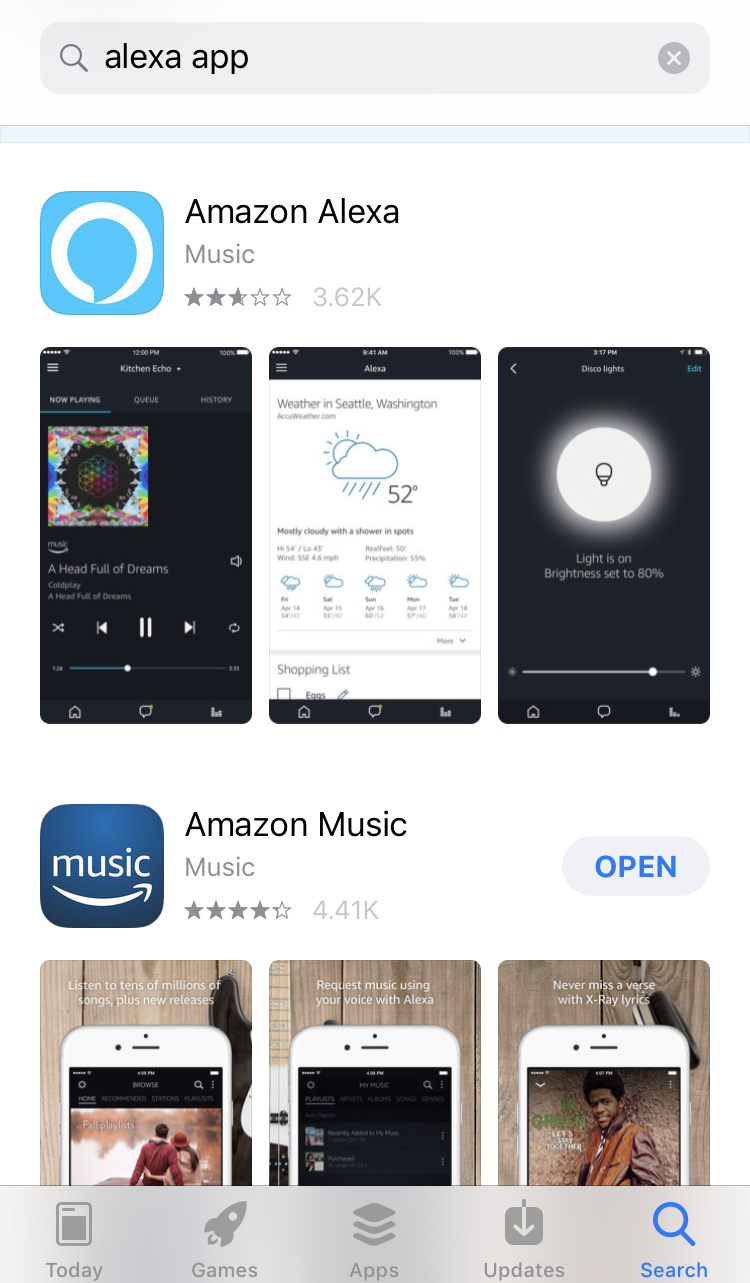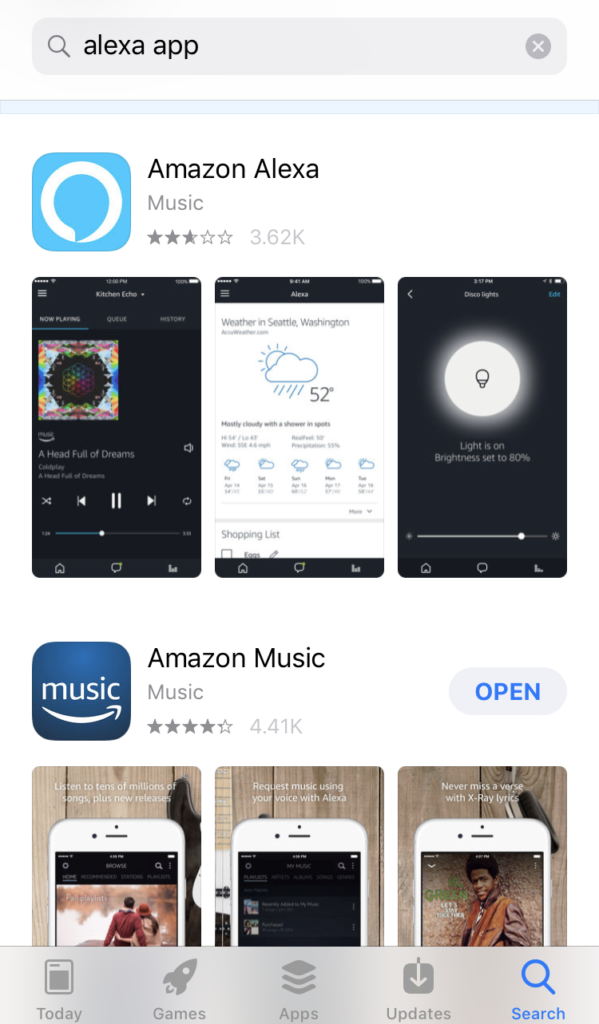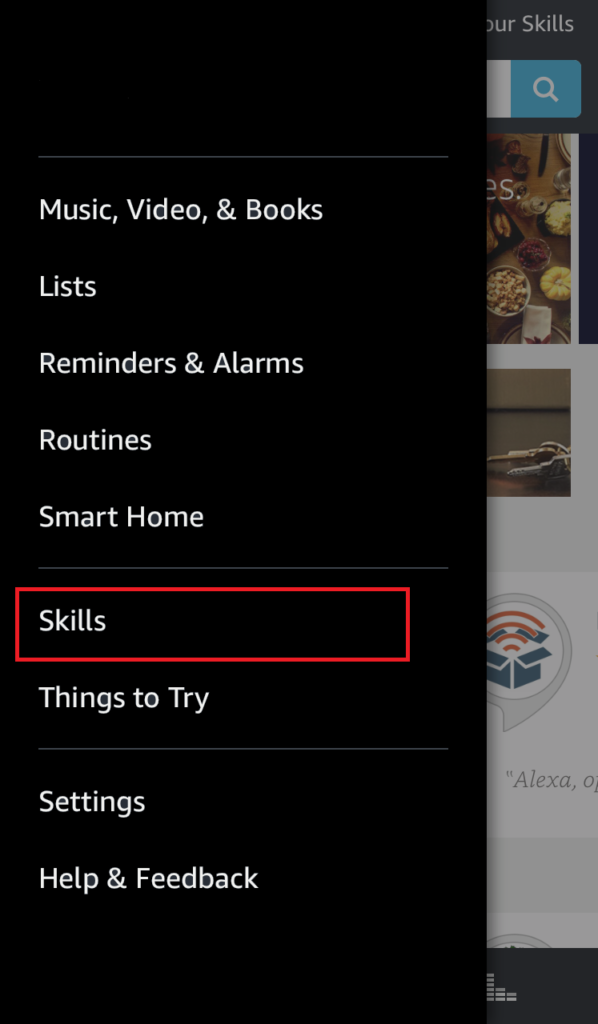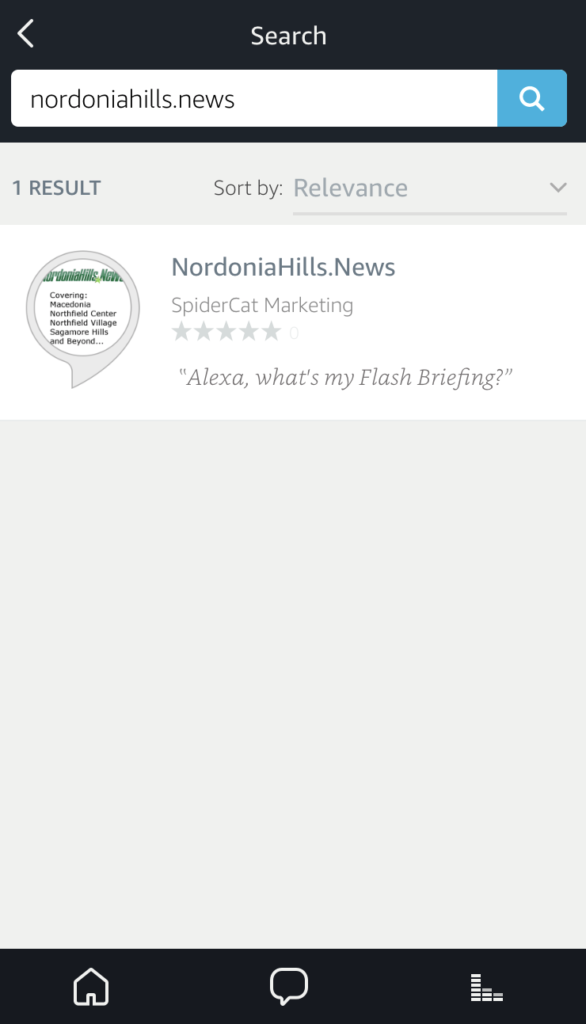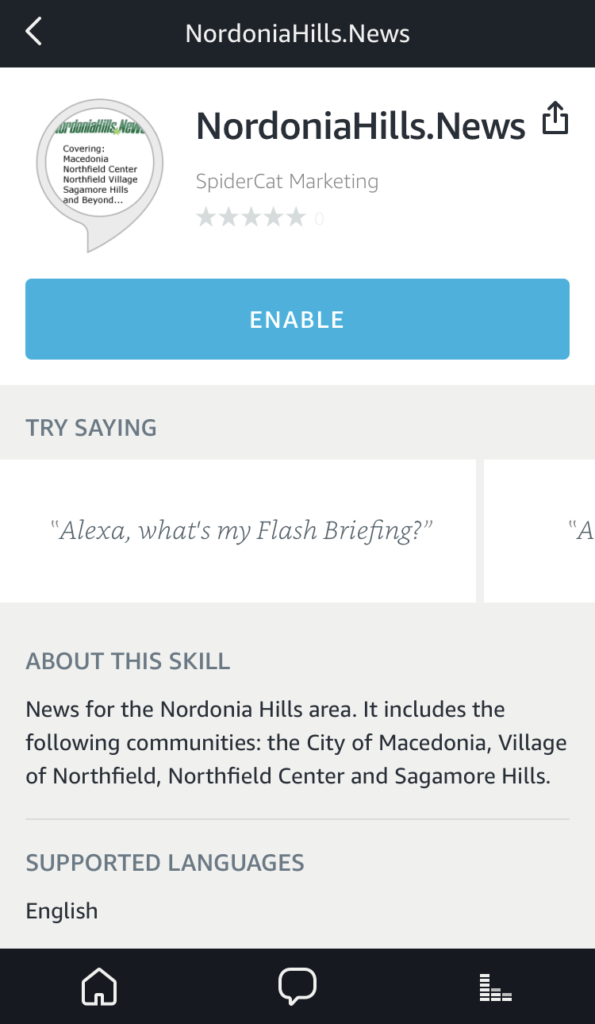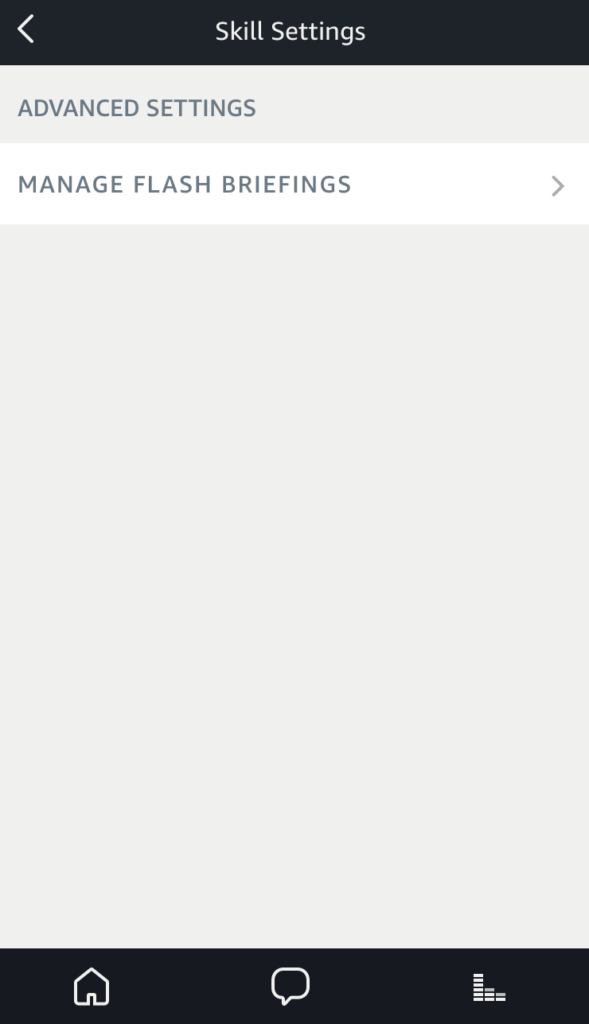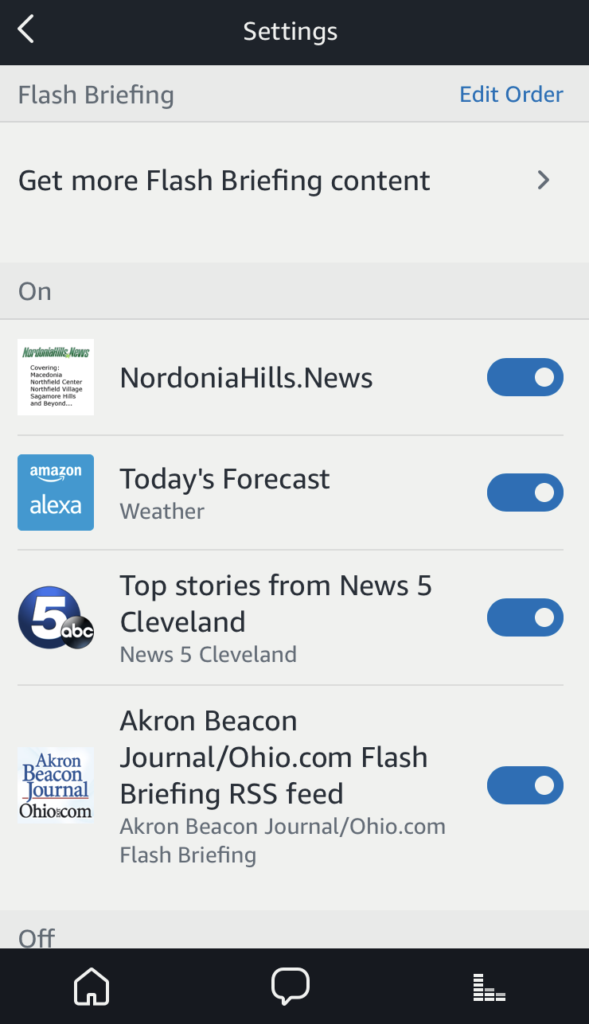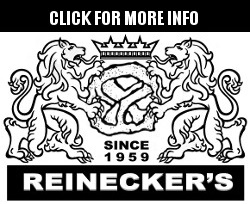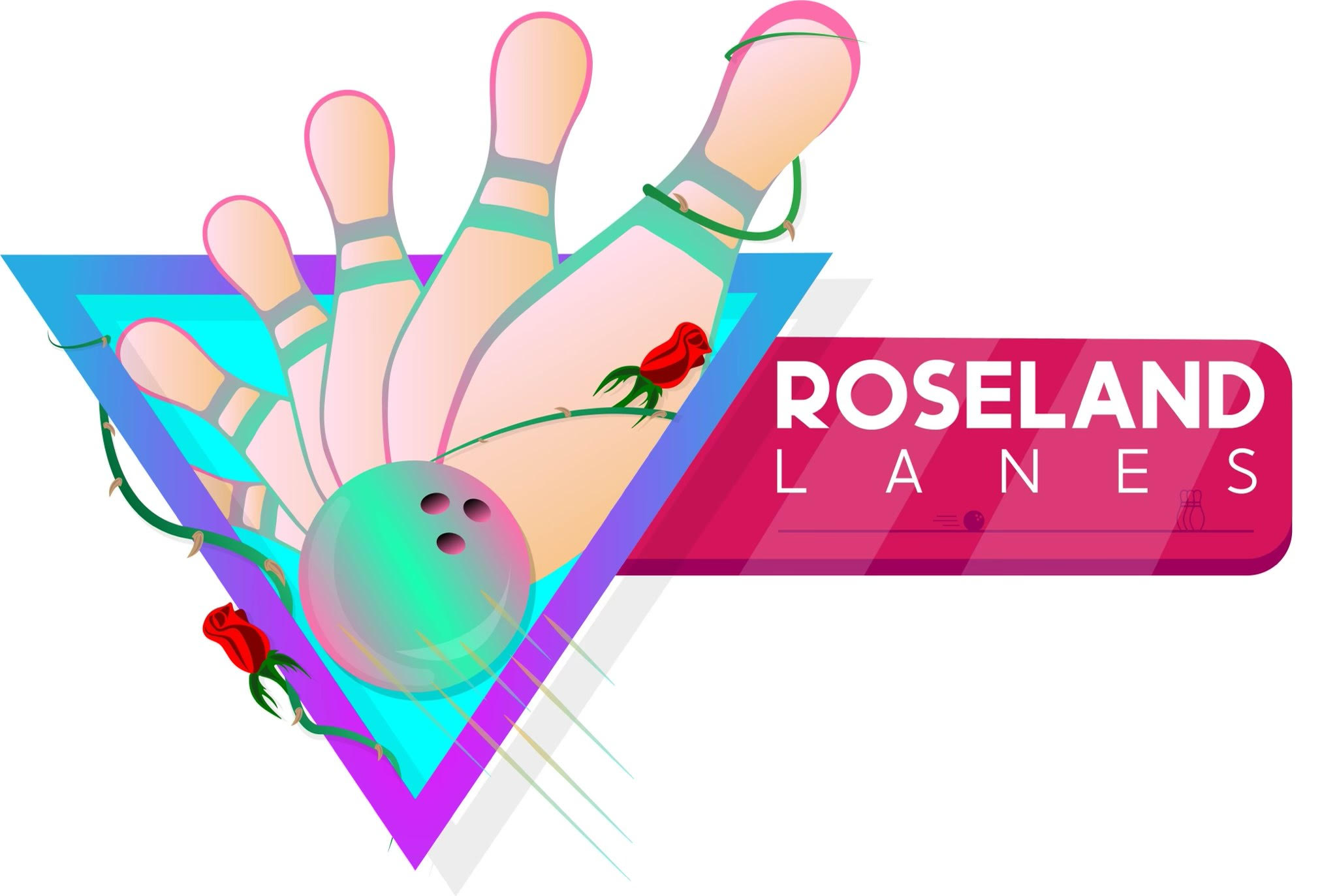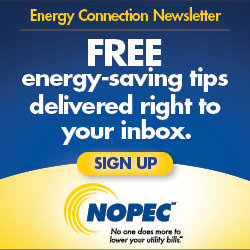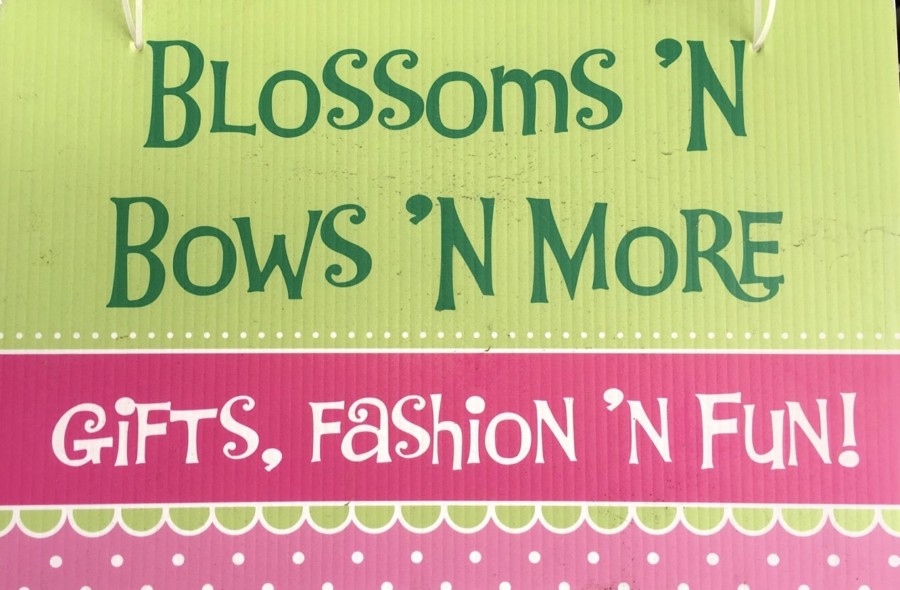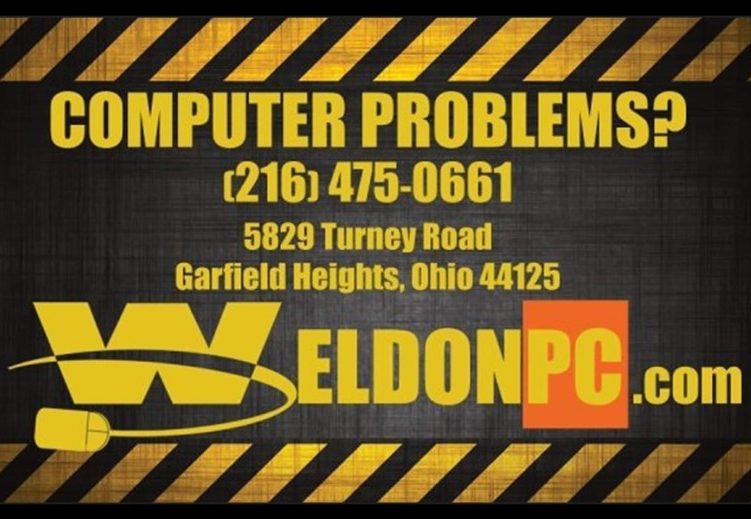On January 3rd, we posted information about how to get NordoniaHills.News on your Amazon Alexa device (see article here). Some have asked for more information on how to use the Alexa App on their phone. We have added some screenshots here to help you set it up. These were taken from an Apple iPhone but other phones and tablets should be similar. See demo here.
Step 1 – download the Alexa App
Step 2 – Select SKILLS from the menu
Step 3 – Search for and then select NordoniaHills.News
Step 4 – Click the bright blue ENABLE button
If you click on the SETTINGS button you can manage the flash briefings by selecting the order.
Search for more content. There is a wide variety of options!
When you are ready just say to your device “Alexa What’s New?”
Enjoy!