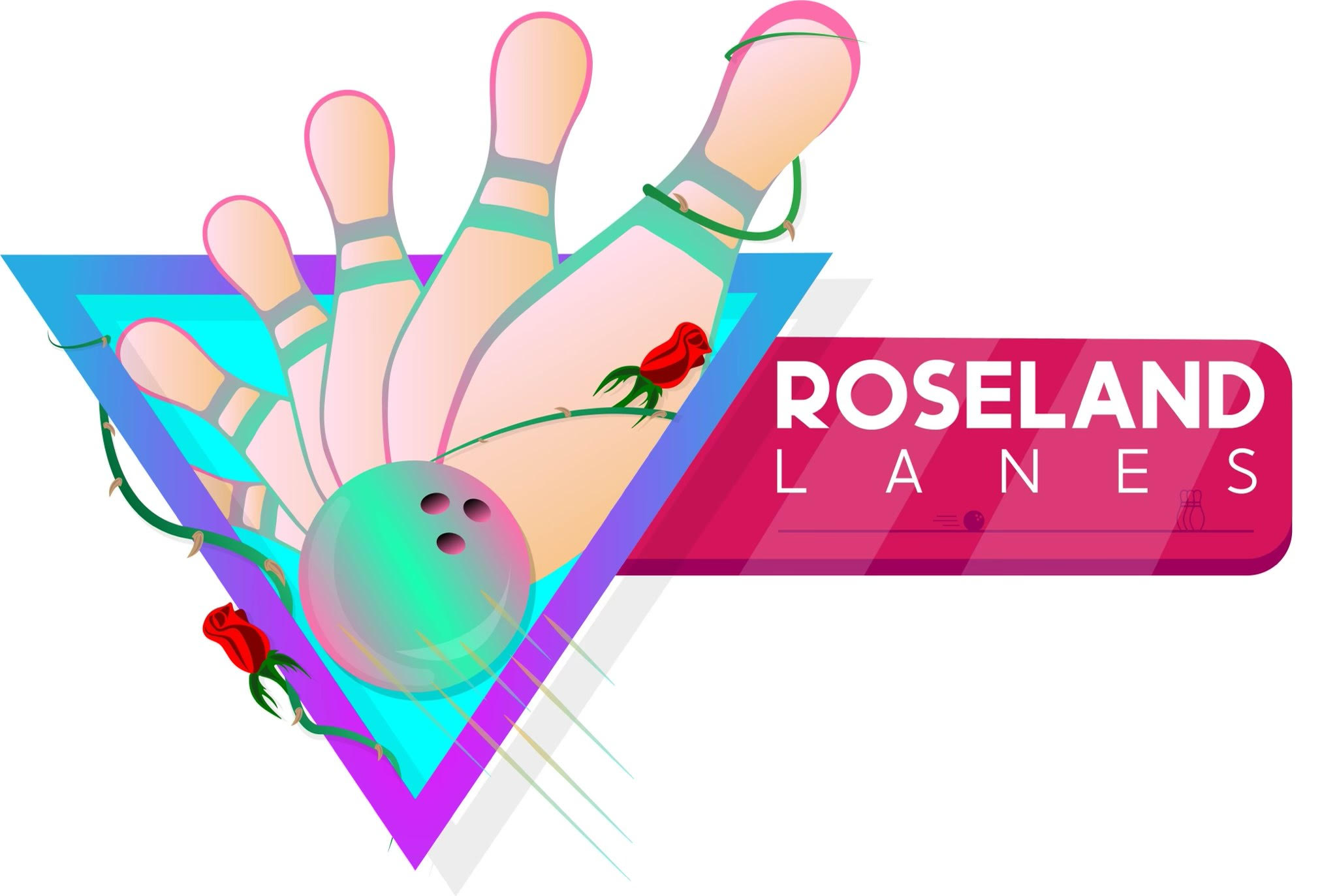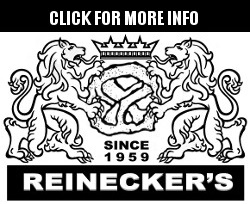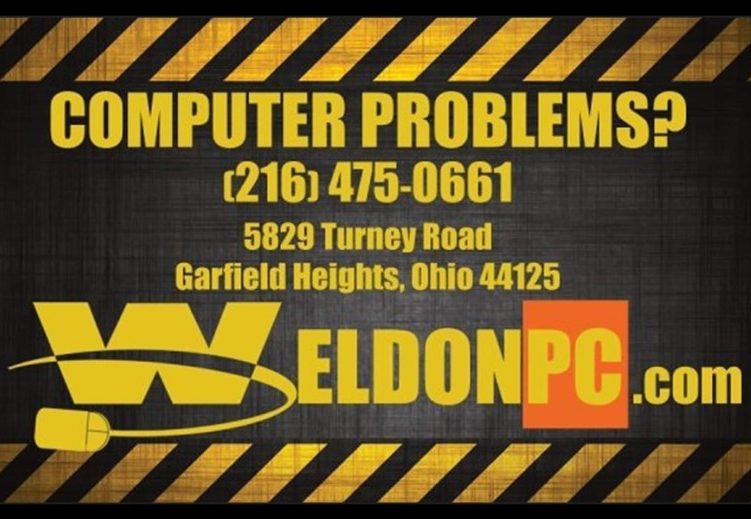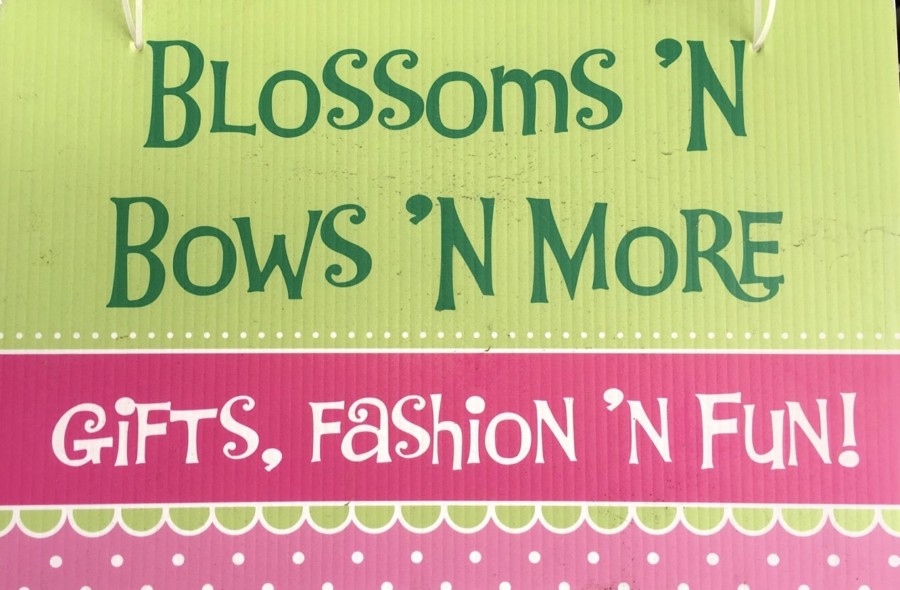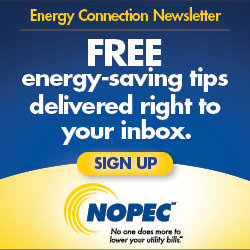Download and install webcam software: There are many free webcam software options available online, such as iSpy, Alfred, and ManyCam. Choose one that meets your needs and download and install it on your laptop.
Connect your laptop to a power source: Make sure your laptop is plugged in or has a full battery charge to ensure uninterrupted operation.
Position your laptop: Choose a location for your laptop that provides a clear view of the area you want to monitor, such as an entrance or window.
Enable motion detection: Most webcam software comes with a motion detection feature that can trigger recording when motion is detected. Enable this feature to start recording when movement is detected.
Configure settings: Configure the settings of the webcam software to meet your needs, such as recording quality, storage location, and recording length.
Access the camera remotely: Some webcam software allows you to access the camera remotely, such as from your smartphone or tablet. Check if your software supports this feature and configure it as needed.
By following these steps, you can use your laptop as a security camera to monitor your home or office. Keep in mind that this is not a replacement for a professional security system and should be used as a supplement to other security measures. Additionally, it is important to follow any applicable laws or regulations regarding video surveillance.
E-mail: info@weldonpc.com